This is the bigest difference! We recommend you to get the Ak2i card rather than the Ak2 if you have a NDS/DS Lite, because you don't have to replace it later if you update to a Nintendo DSi.Acekard 2i supports SDHC and offer unlimited space for you,it also supports any brand of MicroSD card without slowing down the speed of MicroSD card.Now i will show you how to use this Ak2i card,please follow my steps.
First, you need the following things!
1.Nintendo 3DS console
2.Acekard 2i flashcard
3. 2G micro SD card
4. A Card Reader

Then,everything is ready,what you need is to insert the ak2i card into a card reader then connect the card reader with the computer.Opend the acekard offical site,to download the newest kernel AKAIO 1.8.6.Next Unzip the file, and you will get the kernel folder.Copy the all files into your acekard 2i folder,and take down the card reader.


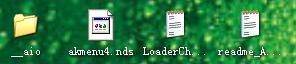
The third step:Openning your 3DS console without a acekard 2i inside,and you can see the picture.

The fourth step:Inserting the Acekard 2i into the 3DS console.Starting your 3DS console,and you can see the change compared with the picture without an acekard inside.

Step 5:Login the acekard,then you can find a game list,latter choose your favourite game and play it.


Well,my guide for using the Acekard 2i is over?I am sure you all have understand how to use the acekard 2i now,it is easy to use.At last will all players can enjoy the time when play games with Nintendo 3DS conslole.Have a good time!!
没有评论:
发表评论