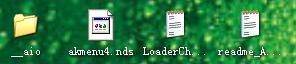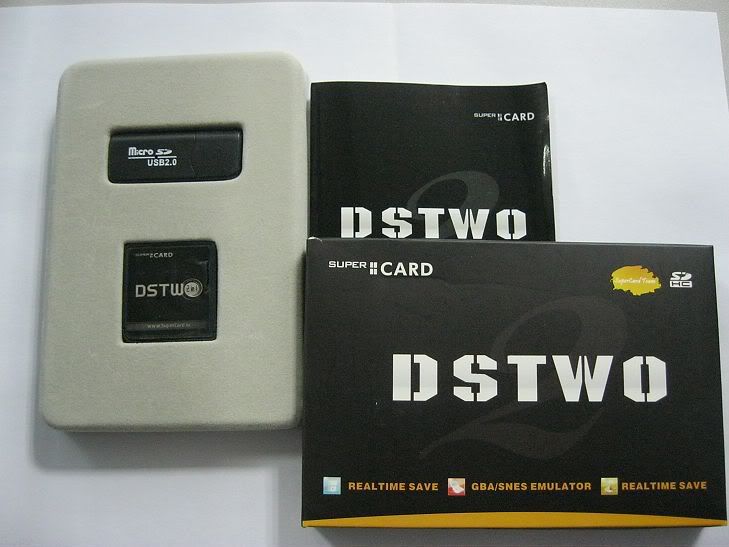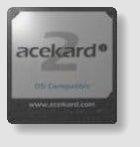As far as i am concered,after the DSi offical team announced that they had upgrade the latest firmware V1.4.2,and till now,there are almost kinds of flash cards that can working on the latest V1.4.2,now here i am going to write a summary about how to update thoes cards to work on the latest DSI firware V1.4.2.Please follow my steps,and i hope this article can help you to upgrade your flash card in a write way.
R4ids gold released V1.4.2 Patch to suport DSi firmware V1.4.2
“This V142 patch is for R4ids Gold(Non-3DS version) released before 3DS. Please read readme.txt attached in detail before updating. After updating with success, R4ids Gold(Non-3DS) version can support 3DS and NDSi V1.4.2″.You can
download here.
R4i 3DS gold V1.4.2b Updating Patch is released
“According to a bug reported by the users, the users updated their R4i gold 3DS card with success but got white screen.Please use this new V1.4.2b patch””If your NDSi has been updated to V1.4.2 and your R4i GOLD 3DS card can not work on it.Please update your
R4i 3DS card with this patch.Please read readme.txt attached firstly.Just do as the procedures listed in readme.txt.”Download site is providing
here.
Supercard Dstwo upgrade its Firmware 1.11 to suport the DSi V1.4.2
“The Supercard DSTWO’s latest firmware update has been released, fixing compatibility with the latest DSi firmware update.”Here is the down load place.
How to update
iSmart MM to work on DSi v1.4.2 Firmware?Please cheack here.
“1) Download newest firmware (if you have not already)
2) Download the update (link below the video)
3) Copy the new _ismart folder to the root of your microsd card (replace the old one)
4) Put it into your 1.4.2 DSi and you are done”
Supercard Dstwo download.
R4i-SDHC Firmware 1.4.2 Update
“The latest firmware update for the R4i-SDHC series has been released. This update is for the 1.4.1 models, and adds compatibility for DSi and DSi XL firmware 1.4.2 (1.4.3 for China).”Check
here to download.
How to upgrade R4i SDHC 3DS labeld “V1.4.1″ for DSi V1.4.2
1. First, reformatting the SD,go to
www.r4i-sdhc.com to download the latest kernel 1.37b.
2.Unzip and copy the files(R4iMenu,moonshl2,moonmemo,r4.DAT) to the root of MicroSD card.
3. Go to
www.r4i-sdhc.com to download the dsi(1.42) upgrade package of r4i-sdhc.
Unzip and copy the files(fwup142.nds ) to the root of MicroSD card.
4. Insert MicroSD card into r4i-sdhc card, insert r4i-sdhc card into ndsdsldsidsilldsixl
5.Turn on console and press “A” button to run the upgrade file fwup142.nds. Note:When upgrading the r4i-sdhc card, it is not allowed to turn off power or pull out r4i- sdhc,otherwise it will damage the r4i-sdhc card.
Download here.
M3i Zero released the update firmware for DSi firmware V1.4.2
m3izero official team released a new update firmware for their item—M3i zero. they released M3i Zero F-Core 1.8.2 for players, after this update, you can make
M3i zero 3DS card work on DSi firmware V1.4.2 here is the details.
“The latest F_CORE.DAT for the M3i Zero has been released, adding compatibility with DSi and DSi XL firmware update 1.4.2 (1.4.3 for China).”
M3i Zero Core data file V1.8.2 Software Download,System for M3i Zero & M3DS Real Software Download,M3 SLOT-2 Software Download,M3DS Simply Software Download”
You can download the update patch from here: Software Download (for M3i Zero&M3 Real)
Here is the change log for you
M3i Zero Core data file V1.8.2
1.Support M3i Zero Model:GMP-Z003 & old Models;
2.Support 3DS Japanese firmware Ver. 1.1.0-1J;
Support 3DS USA firmware Ver. 1.1.0-1U;
Support 3DS European firmware Ver. 1.1.0-1E;
Support iDSi Chinese firmware V1.4.2C;
Support NDSi/NDSi LL Japanese firmware V1.4.2J;
Support NDSi/NDSi XL American firmware V1.4.2U;
Support NDSi/NDSi XL European firmware V1.4.2E.
1. All machines are upgradable: even your machine has already been in firmware 1.4.2. And no need to find another bootable machine to perform the upgrading process.
2. risk-free: flash card will not be damaged even the upgrading process is not successfully.
3. fast and easy to update
just plug in the “programming cable” and wait for about 30sec.
For details please read the PDF file below.
M3i Zero firmware Upgrade Manual(*.pdf file)
If you have SD card compatibility issue on 3DS, try to use M3GUpdaterPlus_142.nds to upgrade with compatible SD card or on NDS/NDSi to complete.(For M3i Zero GMP-Z003 only).So you can update your m3i zero to let it work on your DS/DSi V1.4.2
download.
Ok,i have finished my summary now,hope this aticle can make you know how to upgrade your flashcards to update to support the DSi firmware V1.4.2.